
Running a small to mid-sized business in Australia is challenging enough without having to decode the latest tech and AI buzzwords. Lately, terms like AI-enabled automation workflows, AI assistants, and AI agents are popping up everywhere. What do they actually mean for your business?
In simple terms: some AI tools just automate routine tasks, others interact with people, and a few can even make autonomous decisions.
This guide will break down each concept with clear definitions, real-world examples, and a handy comparison to help you decide when to use each one. So you can truly unlock the value.
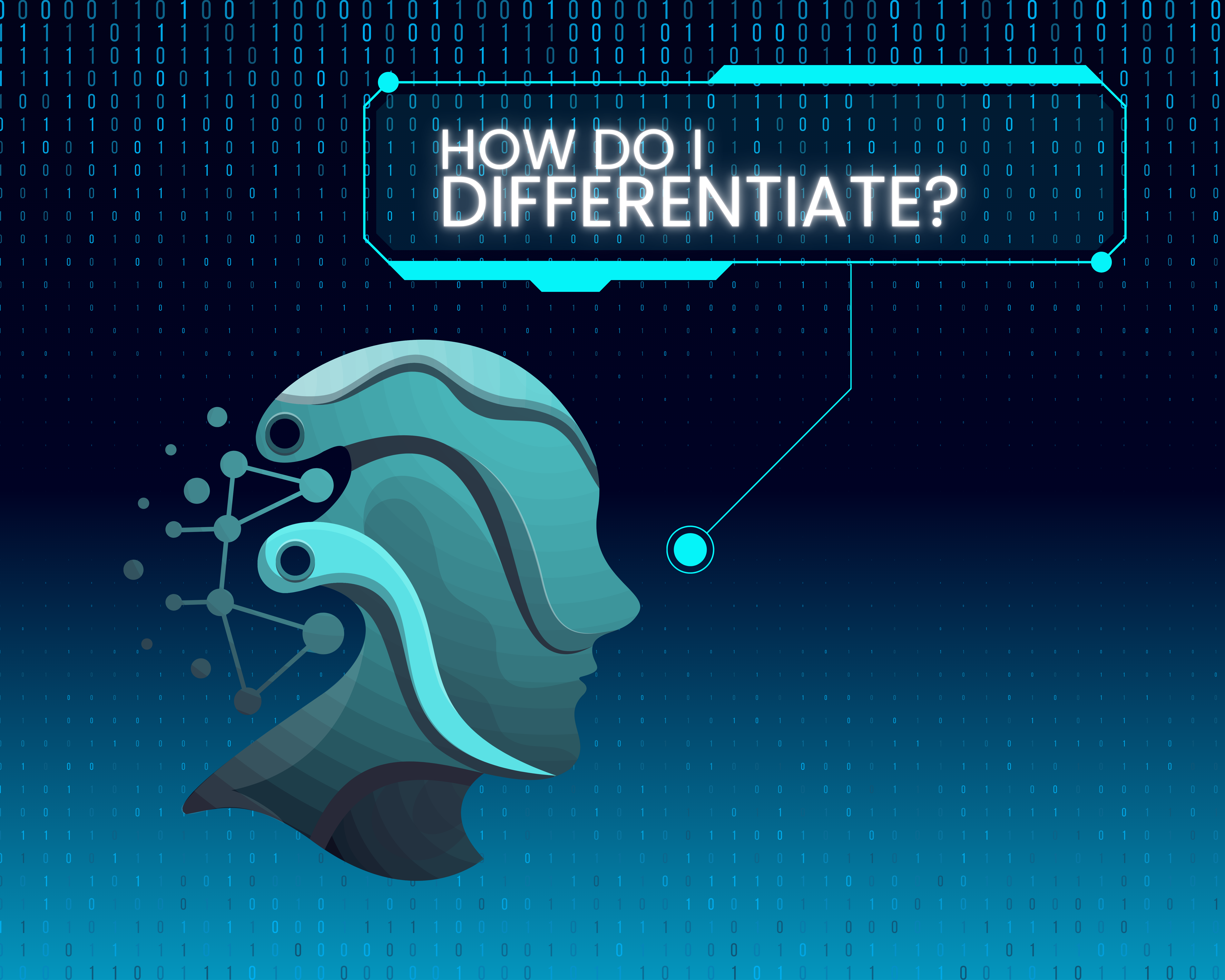
AI-Enabled Automation Workflows (Automating Routine Tasks with AI)
AI-enabled automation workflows use artificial intelligence to automate repetitive processes or tasks in your business. Think of it as a digital assembly line worker that never gets tired. Unlike basic automation (which follows strict, pre-defined rules), AI-powered automation can make context-aware decisions during a workflow. In non-technical terms, the AI doesn’t just do if X then Y – it can analyse information and choose different actions based on the situation. For example, AI might read incoming emails and automatically sort or respond to them based on their content, rather than requiring a human to click buttons each time.
Real-world examples
Imagine you run a small online store. Every time a customer places an order, there’s a series of steps – send a confirmation email, update inventory, notify shipping, etc. An AI-enabled workflow can handle all of this behind the scenes. It could even flag any orders that look unusual (potential fraud) for you to review.
Or consider a new client onboarding process: as soon as a deal is signed, AI could kick off the onboarding workflow automatically – sending a personalised welcome email and assigning a team member to the account, without you lifting a finger (AI Workflow Automation: Best Practices, Use Cases and Benefits | Creatio). In a medical office, an AI workflow might scan appointment requests and automatically slot patients into the schedule while sending reminders. The goal is to streamline and speed up routine operations, reducing manual effort and errors. In fact, businesses are finding that AI-driven workflows can work 24/7 and improve efficiency so humans can focus on more important work.
Key benefits & misconceptions
AI automation workflows shine in efficiency and consistency. They handle repetitive tasks quickly and the same way every time, which cuts down on mistakes and frees your team for higher-value work (AI Workflow Automation: Best Practices, Use Cases and Benefits | Creatio). A common misconception is that you need a big IT department to use automation – in reality, many user-friendly tools (sometimes with a no-code interface) let you set up simple AI-driven rules. For an SMB, starting small (like automating invoice data entry or email follow-ups) can deliver quick wins. Keep in mind that these workflows are behind the scenes; they don’t chat with customers or make big strategic decisions, they just follow a process and make it smarter with AI.
Use AI automation when efficiency and cost-savings on routine processes are a top priority. It’s ideal if you have tasks that are the same over and over, because the AI can do them faster and at scale (whether it’s 10 tasks or 10,000). However, if you need to handle dynamic conversations or complex decision-making, that’s where the next two categories come in.
Key to remember though, not all workflows are created equal and you should get a handle on the differences.
AI Assistants (Interactive Chatbots and Helpers)
An AI assistant is basically a smart helper that you can talk to, often via text or voice. It uses AI (especially conversational AI like chatbots) to understand questions or commands in natural language and respond with useful information or actions. In short, it’s an AI you interact with, almost like a virtual employee who’s always awaiting your instructions. Many popular examples fall in this category – think of Siri or Alexa or the chatbot on a website that answers your questions.
An AI assistant can be customer-facing (answering user questions) or internal (helping you and your team with tasks). Unlike the automation workflow which works automatically in the background, an AI assistant needs input or queries from a user to act. It’s reactive rather than proactive: it waits for you to ask, then uses its knowledge to help (AI Agents vs. AI Assistants | IBM).
Real-world examples
Suppose you run a local retail shop with an online presence. You could add an AI chatbot on your website to answer common customer questions like “Do you ship internationally?” or “Is this item in stock?” 24/7. This AI assistant can handle many inquiries simultaneously, so customers get instant answers instead of waiting for an email reply. Another example: a dentist’s office might use an AI voice assistant to help schedule appointments – patients call and the AI talks to them to find a suitable slot. For internal use, imagine an AI assistant on your computer where you can ask, “How were our sales last week?” and it will pull up the data for you. Modern AI assistants are often powered by large language models, which means they’re pretty good at understanding varied phrasing and even learning from past interactions to some extent. They can also connect to your business systems if needed – for instance, an AI assistant tied into your calendar and email can schedule meetings or draft responses automatically, at your request (Chatbot vs. Agent vs. Assistant: Definitions and Differences | Moveworks).
Key benefits & misconceptions
The big benefit of AI assistants is improved customer interaction and support at scale. They let even a small business give personalised, instant responses to customers or staff inquiries without hiring a large support team. They can work round the clock and handle multiple requests at once, which greatly boosts your service capacity (What Is an AI Agent For Small Business?) They’re also usually cost-effective – for example, a single chatbot can potentially do the work of several support reps answering FAQs, at least for routine questions.
A common misconception is that an AI assistant will magically run your business on its own; in reality, it’s only as good as the prompts or questions it gets and the tasks it’s been trained to do. It won’t initiate major actions by itself – it’s “awaiting your instructions” (AI Agents vs. AI Assistants | IBM). For SMBs, use AI assistants when you need to interact with users (customers or employees) and provide information or services in a conversational way. If your goal is to enhance customer service, handle basic inquiries, or help your team access info quickly, an AI assistant is the go-to. Just remember to review its responses periodically for accuracy and tone, especially early on, to ensure it’s representing your business well.
AI Agents (Autonomous Decision-Makers)
An AI agent is like the more advanced cousin of the AI assistant. While an assistant waits for commands, an AI agent can act on its own to achieve a goal. It’s an AI system that not only understands instructions but can make decisions and take actions independently based on those instructions. In essence, you give an AI agent an objective, and it figures out the “how” by breaking the task into steps, analysing data, and even invoking other tools or software as needed. AI agents are proactive problem-solvers – they have a degree of autonomy to plan and execute tasks without needing a human to prompt every step. This is the closest AI gets (today) to acting like a virtual employee that works on its own initiative.
Real-world examples
This concept sounds futuristic, but practical uses are emerging even for smaller businesses. For instance, consider an AI agent that monitors your e-commerce inventory and sales in real time. You might instruct it to “keep products in stock but minimise excess inventory.” The agent could continuously analyse sales trends and supplier lead times, then autonomously decide to reorder products when needed, in just the right amounts, without waiting for you to manually approve each purchase. It’s making decisions under the hood to achieve the goal you set.
Another example: an AI agent in customer service could handle a full customer request from start to finish, not just chat. If a customer writes in about a lost shipment, a sufficiently empowered AI agent could investigate the issue, issue a refund or reorder, and send the customer an update – all on its own. Unlike a simple chatbot that might only apologise and forward the issue to a human, an agent has the authority (within limits you define) to take action. AI agents are also used in areas like marketing – e.g., an AI agent that detects a drop in website traffic and proactively runs a promotional campaign or adjusts ad spend to compensate. The key is autonomy: once you kick it off with a goal, the agent can keep working through the steps, even learning and adjusting strategy as it goes.
Key benefits & misconceptions
The biggest draw of AI agents is scalability and autonomy in decision-making. They’re great when you need to handle complex or dynamic tasks that would overwhelm simple automation or require too much hands-on control. An AI agent can consider large amounts of data and make a decision faster than a human might – for example, adjusting prices based on market conditions or finding inefficiencies in your operations and fixing them on the fly. This can save a lot of time and potentially money, as the AI agent optimises processes continuously.
However, a common misconception is that AI agents are “set and forget” completely. In reality, you’ll want to monitor their decisions initially and set clear boundaries (so they don’t, say, give a 100% discount by mistake trying to make a customer happy!). They are powerful, but not infallible, and they work best for well-defined goals. For an SMB, implementing a true AI agent might require more investment and technical setup than a basic assistant.
You’d use an AI agent when you have complex workflows or decisions that you want off your plate entirely, and when the cost of a more sophisticated system is justified by the value of that autonomy. If your business is growing and you find yourself wishing you had a “virtual manager” to handle, for example, IT system maintenance or multi-step marketing campaigns, an AI agent could be the answer. Just be prepared to invest in proper setup and to have fail-safes – think of an AI agent as a junior employee: it can work independently but still benefits from your oversight and guidance especially at the start.
.png)
Comparing AI Workflows, Assistants, and Agents
Now that we’ve defined each type, let’s compare them side by side. This will highlight the key differences in how they operate and what they’re best suited for:
As the table shows, the complexity and autonomy increase as we move from workflows to assistants to agents (AI Automation vs AI Agents: Key Differences | Enkrypt). An AI-enabled workflow is the simplest – it’s very efficient but operates in a narrow scope. An AI assistant has a bit more flexibility and interacts with people directly, but still largely waits for commands. An AI agent is the most sophisticated, capable of adapting and acting on its own to meet objectives.
When to Use Each One
Choosing between an automation workflow, an assistant, or an agent depends on what you need to achieve. Here are some guidelines to help you decide:
- If you need to save time on repetitive tasks and reduce errors: Start with AI-enabled automation workflows. These are ideal for efficiency. For example, if your team spends hours every week manually inputting data or sending routine emails, an AI workflow can handle that tirelessly and consistently. It’s usually the most cost-effective solution for streamlining operations – you set it up once and it can run hundreds of tasks in the background (whether business is small or scales up) without added labor cost. Use cases like billing, data entry, or order processing are perfect for AI automation. Essentially, if “I wish this process just ran itself!” is your thought, a workflow automation is the answer.
- If you want to improve customer interactions or provide quick support: Go with an AI assistant. This could be a chatbot on your site, a virtual assistant in an app, or a voice assistant on the phone. It’s the best choice when engaging people is the focus – answering customers’ questions, guiding them, or even helping your employees fetch information quickly. Assistants shine in customer service (handling common inquiries so you only deal with the complicated cases) and in personal productivity (like helping draft emails or schedule meetings). They can dramatically improve availability and response times for your business without a big increase in cost – one assistant can handle many users at once, after all. Just remember that assistants are tools to assist, not take over entire workflows. They elevate your service quality and consistency in interactions, which in turn can boost customer satisfaction.
- If you have a complex problem or process that you wish could run on autopilot: consider an AI agent. Maybe you want something to monitor and manage your online ads, adjusting spend based on performance – an AI agent can do that autonomously. Or you need to ensure your network is secure and running optimally at all times – an AI agent (or a team of them) can watch for issues, fix what it can, and alert you only when necessary. AI agents are powerful for scalability: they let you handle more work or complexity than you could manually, because they don’t rely on step-by-step human guidance. That said, they typically require more investment and oversight to implement correctly. For an SMB, you might use an agent when the value of automation is high – for example, automatically managing a 24/7 operation (like a server, an online service, or a continuous marketing campaign) where human management would be too slow or costly. Use agents when you’re aiming for a new level of automation that can make smart choices on its own, and when you’re ready to trust (with verification) an AI to carry out decisions. Always start with a pilot or limited scope to build confidence in the agent’s performance before scaling up its responsibilities.
Wrapping It Up
if you just need to work faster and cut costs on routine tasks, AI automation workflows are your friend. If you want to connect with customers or help your team through conversation, deploy an AI assistant. And if you’re looking to offload entire decisions or complex tasks and let the AI figure out the details, an AI agent is the way to go (just implemented with care). Many businesses start with a simple automation or assistant and evolve into using agents as they become more comfortable with AI.
There’s no one-size-fits-all – you might even use all three in different areas of your business. The good news is that even without an AI background, you can leverage these tools: start small, keep it practical, and gradually let AI shoulder more of the load as you see results. Embracing the right type of AI in the right scenario can help your SMB punch above its weight, operating efficiently, delighting customers, and scaling smartly into the future.
